This article is a tutorial showing how to create a simple Sip Application with Mobicents, Tomcat and Eclipse. Using JBoss instead of Tomcat should be straightforward.
The procedure is validated under Windows at this time (will be checked under Linux as soon as my Linux PC will be fixed !).
The minimal configuration is winXP, with at least 2GB RAM.
I suppose you are starting from scratch. The main steps are the following :
- Installing Eclipse
- Installing the Tomcat/Mobicents plugin
- Installing Mobicents
- Declaring a server for your Mobicents instance in Eclipse
- Creating a new simple project in Eclipse, and deploy it
- Configure the Mobicents default application router to call your application
- Configure x-lite (softphone)
- Test the application with the x-lite client
Links :
The user guide can be found here.
Installing Eclipse
The required version of Eclipse is 3.4.
Download the package here (Need the JavaEE distro, to have the Web toolkit installed by default).
Just unzip it somewhere (say c:\eclipse), and run the eclipse.exe.
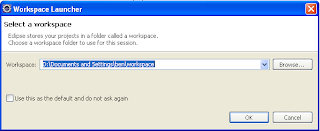 Choose a location for your source (an Eclipse workspace).
Choose a location for your source (an Eclipse workspace).Once Eclipse is loaded, display the workbench (right-top icon).
Installing the Tomcat/Mobicents plugin
What we need at the moment is the Sip Servlet Core plugin.
- Click Help / Install new software
- Click Add

- Enter the following :
Location = http://mobicents.googlecode.com/svn/downloads/sip-servlets-eclipse-update-site/
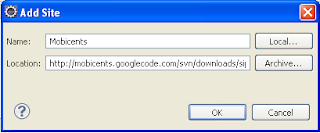
- Select Sip Servlets core plugin
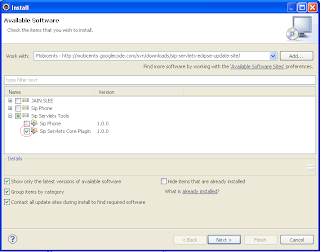
- Click Next a couple of time. Accept the Licence (which is LGPL), confirm that you are OK to install unsigned software, restart Eclipse. Pretty straightforward...
Testing
Once Eclipse is restarted :
Click File / New / Dynamic Web Project.
In the "Configuration" dropdown list, you should have the item "Converged Sip/Web Project".

Links
Vladimir's blog
Video showing plugin's insallation (for Eclipse 3.4).
Installing Mobicents
The installation is well described in the Mobicents user guide.
Install the Tomcat version, which is smaller than the JBoss one and is enough to start.
Declaring a server for your Mobicents instance in Eclipse
- Open the Servers view (if you can't see it, click Window / Show view / Servers)
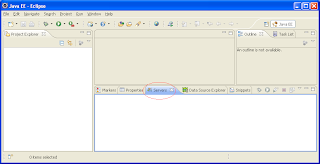
- In the Servers pane, right click. Choose new / server
- In the dialog, select Apache Tomcat 6
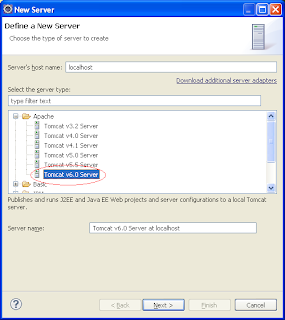
- Select a name for your server, as well as the location (root directory) of your Mobicents Installation ("Tomcat Installation Directory").
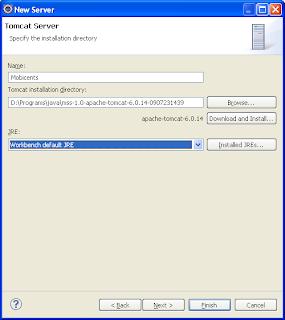
- The next dialog is empty at this time, because we still do not have created any project. Simply click Finish.
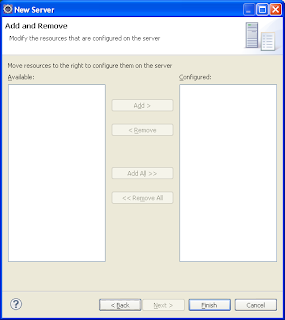
- In the "Servers" pane, double click on your server. Modify the deploy path from "wtpwebapps" to "webapps".
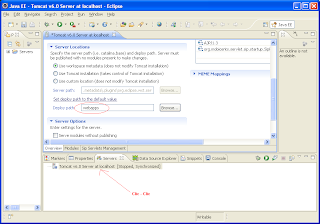
- Save the server's configuration (CTRL + S).
Creating a new simple project in Eclipse
- Click File / New / Dynamic Web Project
- In the dialog
- enter "SimpleServlet" as project name.
- select 2.4 as module version (2.5 version does not allow simple SIP app)
- Select "Converged SIP / Web" as configuration
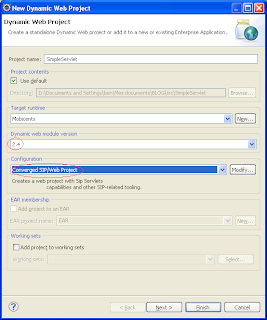
- Click "Finish". This will generate a simple project.
- Right click on your server in the "servers" pane, then select "Add and Remove".
- In the dialog, select "SimpleServlet" on the left side, and make it available ("Add" button). Click "Finish".
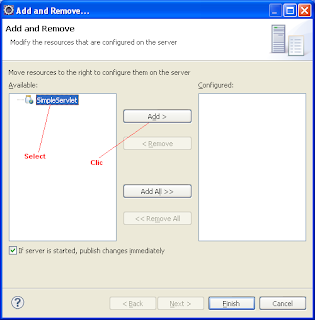
- Open the file Servers / Mobicents at localhost-config / server.xml
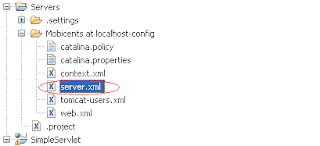
- At the end of the file, locate the Context definition :
- Remove the Context tag. KEEP </host> the tag only !!
- Edit the SimpleServlet.java file (the core of your servlet) :
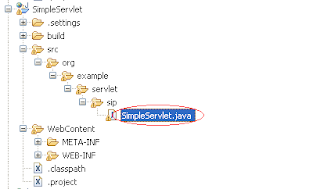 Cut-n'paste the following content (replace all) :
Cut-n'paste the following content (replace all) :package org.example.servlet.sip;
import java.io.IOException;
import javax.servlet.ServletConfig;
import javax.servlet.ServletException;
import javax.servlet.sip.SipServlet;
import javax.servlet.sip.SipServletRequest;
import javax.servlet.sip.SipServletResponse;
public class SimpleServlet extends SipServlet {
public void doInvite(SipServletRequest request) {
System.out.println("*** Received INVITE ***");
try {
request.createResponse(SipServletResponse.SC_RINGING).send();
//request.createResponse(SipServletResponse.SC_OK).send();
} catch (IOException e) {
e.printStackTrace();
}
}
public void doCancel(SipServletRequest request) {
System.out.println("*** Received CANCEL ***");
try {
request.createResponse(SipServletResponse.SC_REQUEST_TERMINATED).send();
} catch (IOException e) {
e.printStackTrace();
}
}
@Override
public void init(ServletConfig servletConfig) throws ServletException {
System.out.println("****** the simple sip servlet has been started ********* ");
super.init(servletConfig);
}
}
- Deploy your application : in the servers pane, right clic on your server, then deploy.
- Now start the server. On the servers pane, right click on your server, then choose Deploy, and Start
- Check the log file ("console" view). Check that you do not have any error (no excpetion).
- You should see the log ****** the simple sip servlet has been started *********
- Now, the server should be listening on the UDP port 5080 (can be checked by the netstat -an command). It should contain the following line. (if you want grep, I recommand you install MINGW to get grep and tail).
UDP 127.0.0.1:5080 *:*
- Your application is deployed in the following directory :
(useful to know to debug sometimes).
- Now, your application is running. We still need to tell Mobicents to route the SIP requests to your application
Configure the Mobicents default application router to call your application
- In your Mobicents installation (e.g. c:\Mobicents), edit the following file :
- Replace the content by the following :
The application "Sip Servlet Management" allows to modify this directly from your browser (avoids typos). Will be explained in a next version.
- Restart Mobicents from Eclipse (servers pane, right clic, Stop + Start).
Configure x-lite
- Download and install x-lite from Counterpath .
- From the menu (arrow on the top), select "Sip account settings", then Add
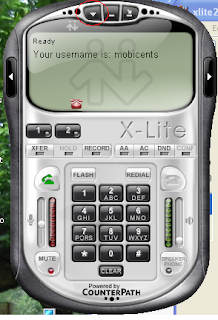
- In the dialog, enter the following :
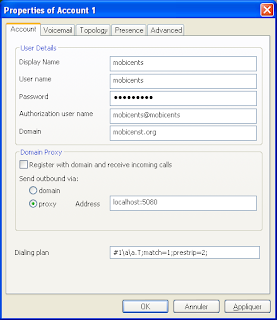
- Display name = mobicents
- User name = mobicents
- Password = mobicents
- Auth user name = mobicents@mobicents
- Domain = mobicents.org
- Important : uncheck "register with proxy"
- proxy = localhost:5080
- Click OK and Close. After a few seconds, x-lite should become "Ready".
- Now, the first "call". Dial 1234 (or whatever). This should call the "doInvite" method of your servlet, which will send a 180 response. You whould then hear the ringback tone in x-lite.
- In the Eclipse console view, check the log :
- Click the Hangup button. x-lite will send a Cancel to Mobicents, which will be processed by your app (doCancel method). Mobicents will send a 487 response, making x-lite cleanly terminate the call.
- In the Eclipse console view, check the log :
Now, you're ready to start developping a real app !
Good luck and see you later.
Ben
Hey Ben,
RépondreSupprimerNice blog post ! Thx.
Regarding the Context, if you use this that should work to recognize the sip servlet application so that it gets deployed
<context docbase="SimpleServlet" path="/SimpleServlet" reloadable="true" source="org.eclipse.jst.j2ee.server:SimpleServlet" className="org.mobicents.servlet.sip.startup.SipStandardContext" configClass="org.mobicents.servlet.sip.startup.SipContextConfig">
<Manager className="org.mobicents.servlet.sip.core.session.SipStandardManager"/>
</Context>
You may want to add those attributes to the Host xml tag as well :
hostConfigClass="org.mobicents.servlet.sip.startup.SipHostConfig" configClass="org.mobicents.servlet.sip.startup.SipContextConfig"
This tell Tomcat to use Mobicents deployment classes to override the standard Tomcat deployment classes so that sip.xml and sip servlets annotations can be recognized and that the application gets deployed as a sip servlets application
Jean
Please don't use the bad style of printing stacktrace and ignore when you cannot handle an exception. Just throw a Runtime exception with the checked exception as source.
RépondreSupprimerThanks for your advise ! It means that you get interested by this article.
RépondreSupprimerBy the way, of course, it is not a clean code. Its only goal is to show how to handle SIP messages with Mobicents, and debug it with Eclipse.
Hello, thanks for the nice tutorial. I followed this tutorial and everything are fine until I pushed the INVITE using XLite, the class cast exception error was occurred (the error is attached below). I tried to change the version of mobicents but it didnt work (I tried mss-1.0-apache-tomcat-6.0.14-0907231439 and mss-1.1-apache-tomcat-6.0.14-0912031229).
RépondreSupprimerDo you have any advice about this ? Thank you very much in advance.
Kirati
java.lang.ClassCastException: org.mobicents.servlet.sip.message.SipServletRequestImpl cannot be cast to javax.servlet.sip.SipServletRequest
at javax.servlet.sip.SipServlet.service(SipServlet.java:325)
at org.mobicents.servlet.sip.core.dispatchers.MessageDispatcher.callServlet(MessageDispatcher.java:230)
at org.mobicents.servlet.sip.core.dispatchers.InitialRequestDispatcher$InitialDispatchTask.dispatch(InitialRequestDispatcher.java:686)
at org.mobicents.servlet.sip.core.dispatchers.DispatchTask.dispatchAndHandleExceptions(DispatchTask.java:55)
at org.mobicents.servlet.sip.core.dispatchers.DispatchTask.run(DispatchTask.java:50)
at java.util.concurrent.ThreadPoolExecutor$Worker.runTask(Unknown Source)
at java.util.concurrent.ThreadPoolExecutor$Worker.run(Unknown Source)
at java.lang.Thread.run(Unknown Source)
I tried with the jboss version and it's now working :) thanks !
RépondreSupprimerKirati
please help me how to do
Supprimeri have tried as above shown but i cant run
This is a great tutorial; thanks for taking the time to put it together.
RépondreSupprimerOne comment on the doCancel() method: according to JSR289 section 11.2.3, the container will respond with 200 to the CANCEL and 487 to the original INVITE; the application should not send a response in this case.
hello, i tried it with jboss contain 4.3.2 of mobicents. i doesnt work. i reveals errors and the server stops after 300sec (time i allowed to server to start).
RépondreSupprimercould you give me a hand for doing this.
thanks in advance.
nasser
Hi Benoit,
RépondreSupprimerI'd like to ask you a question please. When I add my JBoss server (Add n Remove) I can see it on the server pane but cannot see the server folder containing Server.xml file !! What do u suggest ? Am I missing something ? Therefore, I'm not able to modify the context in Server.xml !
Thnx in advance.
I have same error as Kirati. And I try to use jboss, but it still have error:
RépondreSupprimer10:38:08,803 ERROR [SipApplicationDispatcherImpl] Unexpected exception while processing request INVITE sip:1234@mobicents.org SIP/2.0
Via: SIP/2.0/UDP 157.159.22.48:5060;rport=5060;branch=z9hG4bK4381BB9C4C9F29CEBD0C52B0B034DDDF;received=127.0.0.1
From: "mobicents" ;tag=601756035
To:
Contact:
Call-ID: 45ABDE82-92FC-A88B-49B3-B858B932E1C3@192.168.8.67
CSeq: 19821 INVITE
Max-Forwards: 70
Content-Type: application/sdp
User-Agent: X-Lite release 1105d
Content-Length: 316
org.mobicents.servlet.sip.core.dispatchers.DispatcherException: Unexpected Exception while trying to forward statefully the following subsequent request INVITE sip:1234@mobicents.org SIP/2.0
Via: SIP/2.0/UDP 157.159.22.48:5060;rport=5060;branch=z9hG4bK4381BB9C4C9F29CEBD0C52B0B034DDDF;received=127.0.0.1
From: "mobicents" ;tag=601756035
To:
Contact:
Call-ID: 45ABDE82-92FC-A88B-49B3-B858B932E1C3@192.168.8.67
CSeq: 19821 INVITE
Max-Forwards: 70
Content-Type: application/sdp
User-Agent: X-Lite release 1105d
Content-Length: 316
Thank you in advance for all your helps.
For the error
RépondreSupprimerjava.lang.ClassCastException: org.mobicents.servlet.sip.message.SipServletRequestImpl cannot be cast to javax.servlet.sip.SipServletRequest
Remove the sip-servlet-spec jar from WEB-INF/lib
It is already provided by the container
please I need help .. I am really glad to see this tutorial but I have the error
RépondreSupprimerHTTP Status 500 -
when I run the servlet in the Tomcat server
Servlet.service() for servlet SimpleServlet threw exception
java.lang.ClassCastException: org.apache.catalina.connector.RequestFacade cannot be cast to javax.servlet.sip.SipServletRequest
TQTuan, to solve your error try to replace mobicents.org domain in the Softphone (X-lite) with "localhost". I've seen that using mobicents.org as domain, the app tries to redirect the call to mobicents. Don't know if I've missed something, it is a bug or it is the supposed behaviour.
RépondreSupprimerI followed the tutorial but I always have this Exception
RépondreSupprimerI need help it is critical for me
java.lang.ClassCastException: org.apache.catalina.connector.RequestFacade cannot be cast to javax.servlet.sip.SipServletRequest
I noticed this message
RépondreSupprimer***** the simple sip servlet has been started *********
but I did not see
*** Received INVITE ***
or
*** Received cancel ***
I do not know where is the error !!!!
I follow the tutorial, also see the log entry "**** the simple sip servlet has been started ****".
RépondreSupprimerHowever, the application router seems can't correct route the INVITE request to the SimpleServlet since the "*** Received INVITE ***" statement cannot be found in the Tomcat console log.
Also, I try the custom application router and hope to dig in to the router and see how it work but the Tomcat cannot load the router provider class. I have add the jar file under launch configuration, and also put it under the Servlet project WEB-INF/lib directory, but tomcat still can't locate the class.
Also, I've the domain set to "localhost" ... but found an exception on the console:
RépondreSupprimerorg.mobicents.servlet.sip.core.dispatchers.DispatcherException: the Request-URI does not point to another domain, and there is no Route header,the container should not send the request as it will cause a loop. Instead, the container must reject the request with 404 Not Found final response with no Retry-After header. You may want to check your dar configuration file to see if the request can be handled or make sure you use the correct Application Router jar.
Even i am facing same problem... Any solution for this???
Supprimer* Deploy your application : in the servers pane, right clic on your server, then deploy.
RépondreSupprimer* Now start the server. On the servers pane, right click on your server, then choose Deploy, and Start
IN above steps i can see the deploy i mean will u see a deploy tab or there is any other way to do the deployment
Hi,thanks for the tutorial. I started the server in eclipse and after the call I did not see the log
RépondreSupprimer*** Received INVITE ***
he did not call the "doInvite" method of my servlet.
what can I do?
I really need help :(.
thanks
a did you solve your problem?
RépondreSupprimerCe commentaire a été supprimé par l'auteur.
RépondreSupprimera if your problem is not solved! erase your service method if you got one! that was my problem
RépondreSupprimercan some help me? im tryin to make a server which receives a response/request from a client and create a response.request to forward to the terminating client.. thanks in advance
RépondreSupprimeri cant deploy in jboss or tomcat please help me its showing there is no resources
RépondreSupprimeri'm unable to see ***** the sip servlet has started ****
RépondreSupprimer